Handy Visual Studio Short Cuts (Visual Studio)
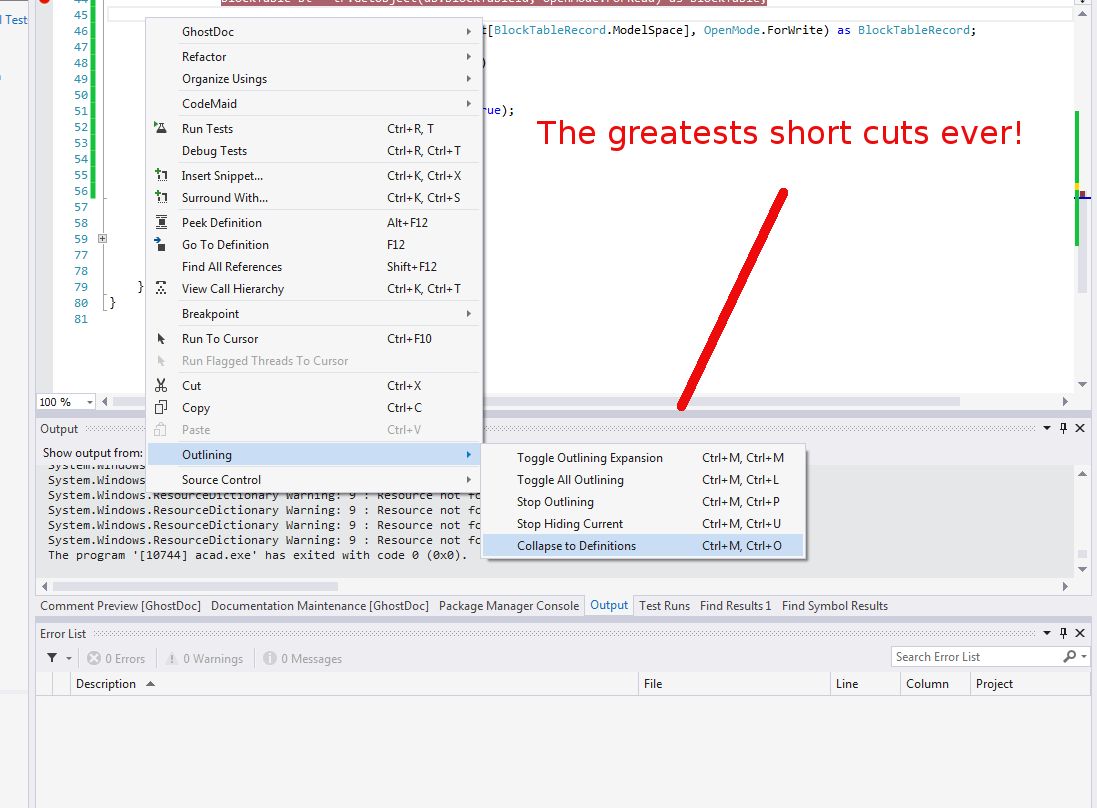
Rails, Tekla Open API, AutoDesk .NET
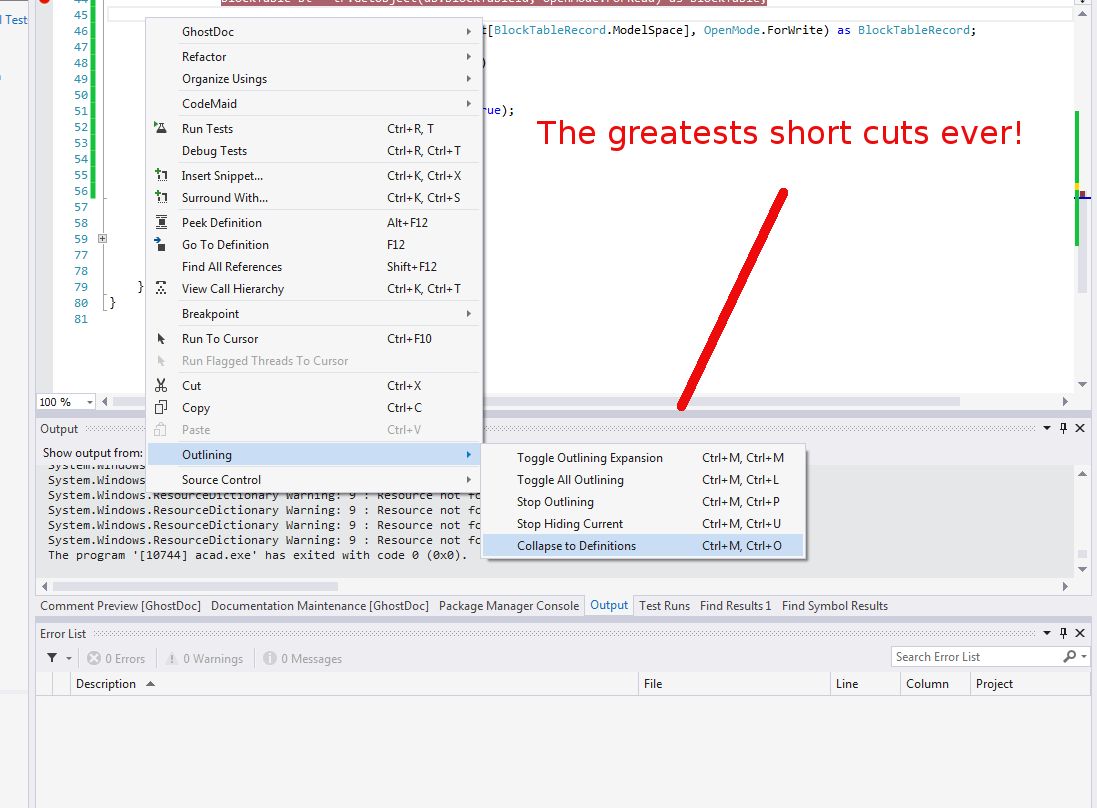

Please follow the follow steps to ensure that your .net dll works:
It’s simple. Ensure that you are on the current branch. Then simply:
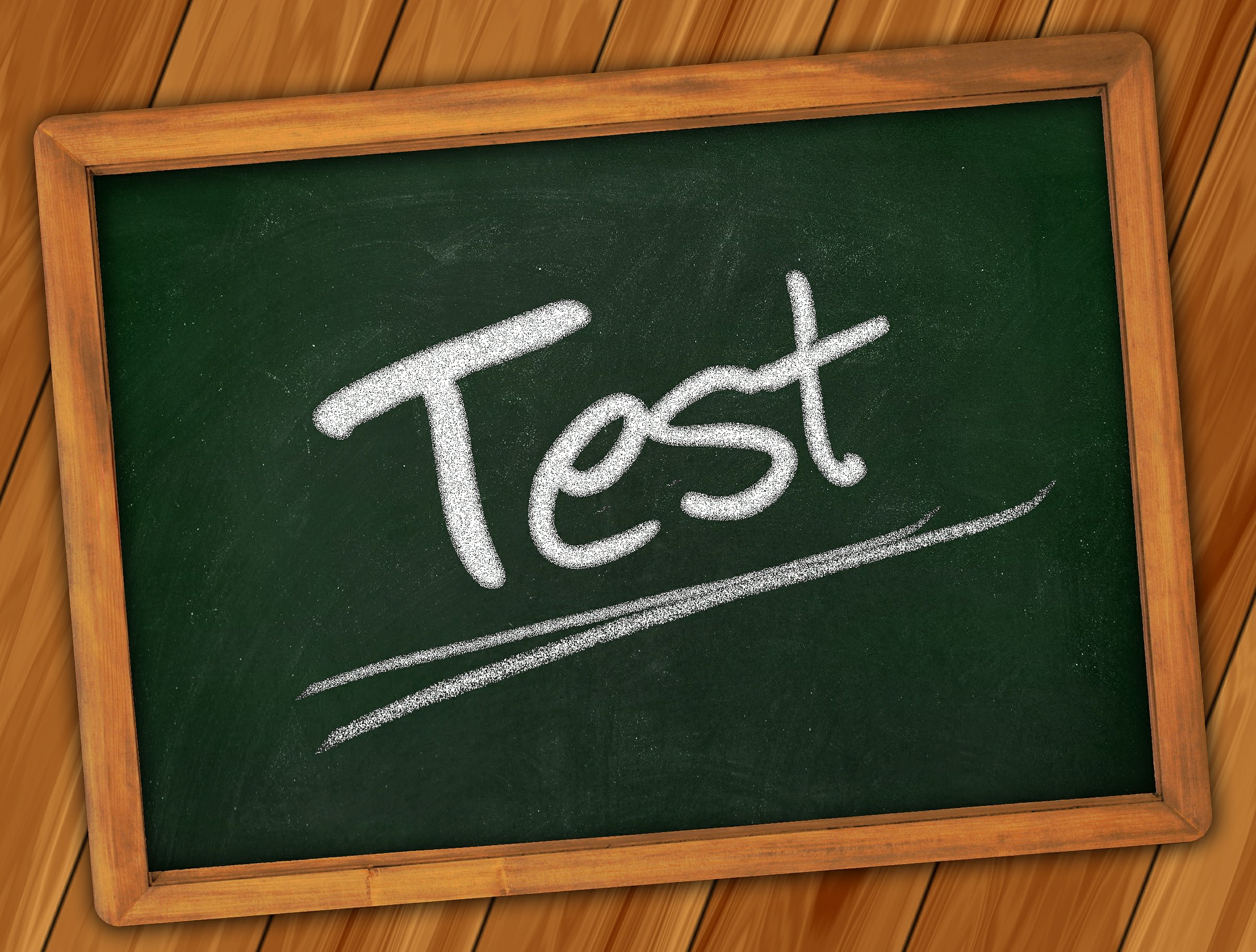
What happens if you accidentally delete a branch?
If you want the file path of a dawing simply use the following:

Let’s say you have an array of ObjectIDs. And you want to filter out and keep all the lines. How would you do that?