What happens if you accidentally delete a branch? (git)
What happens if you accidentally delete a branch?
I screwed up majorly yesterday. I finished a cool little plug. See below:
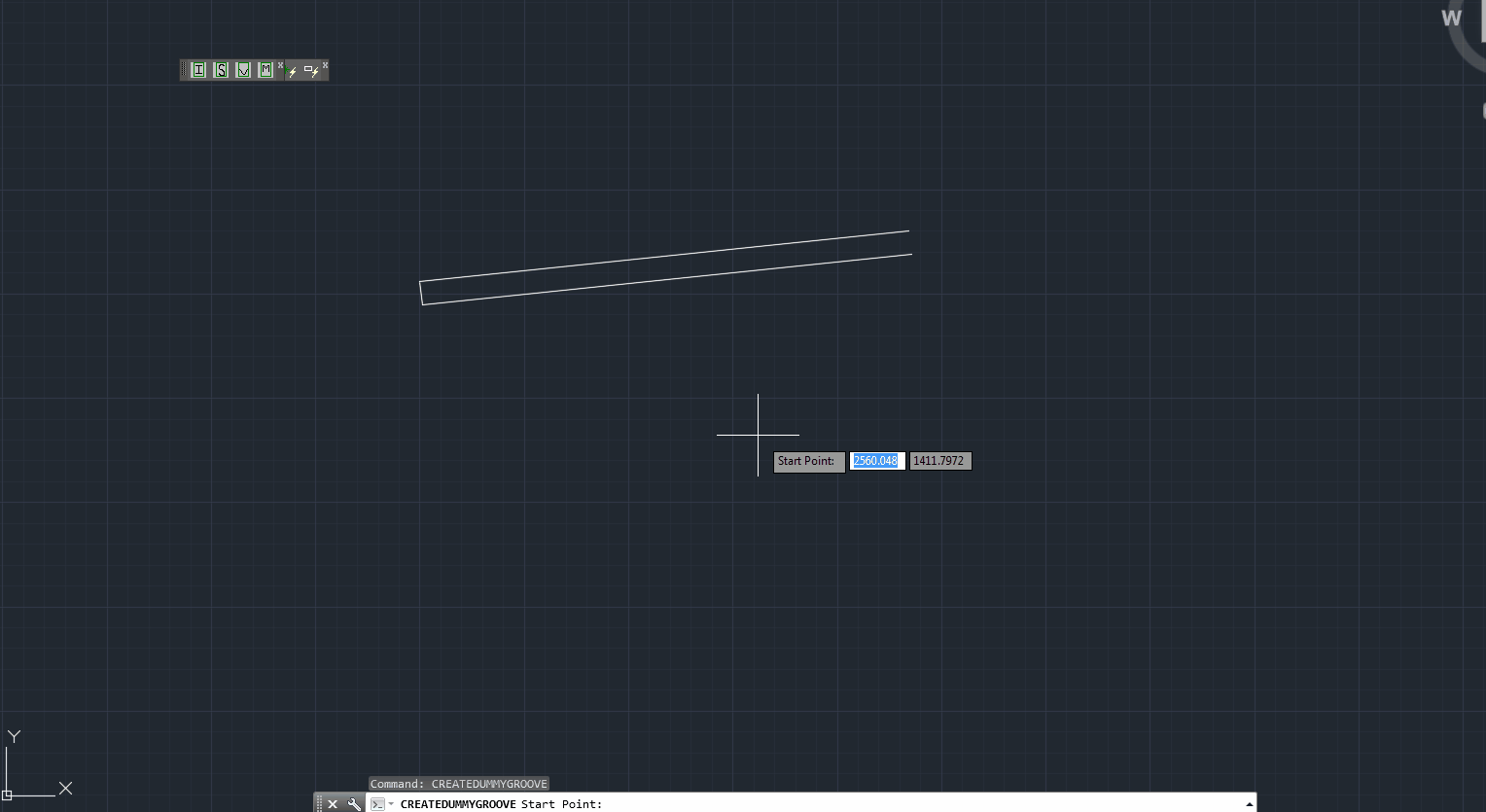
I wrapped up. And went to bed satisfied. The job was done!
But the next day, when I ran it, the code wasn’t working. It was confusing. So I had a look in Visual studio – and everything was a mess. Unfactored. I don’t exactly know how it happened, but I must not have properly merged back into the master branch.
I like to trim and delete branches after I’m done using them.
The question is: how do I get that branch back? It’s really simple:
Git reflog
// that will get you a whole bunch of SHAs.
// You need to find the SHA that you are looking for.
// Once you have found it check that branch out:
// (you'll have to substitute your own)
// unique branch name and the relevant
// sha you need. example:
Git checkout -b new-branch-name c392j302
// or in other words you can do:
// the following:
Git checkout -b <branch> <sha>
It was a lot easier than I expected!
Hope that helps.
Written on March 10, 2017