How to Configuring Webcentral's Nameservers
We wanted to move away from NetRegistry / Hostgator’s nameservers and onto Cloudflare’s nameserver.
None of the DNS records were propagating. Why not? I was tearing my hair out.
How to Update Nameserver(s)
I updated the name servers here:
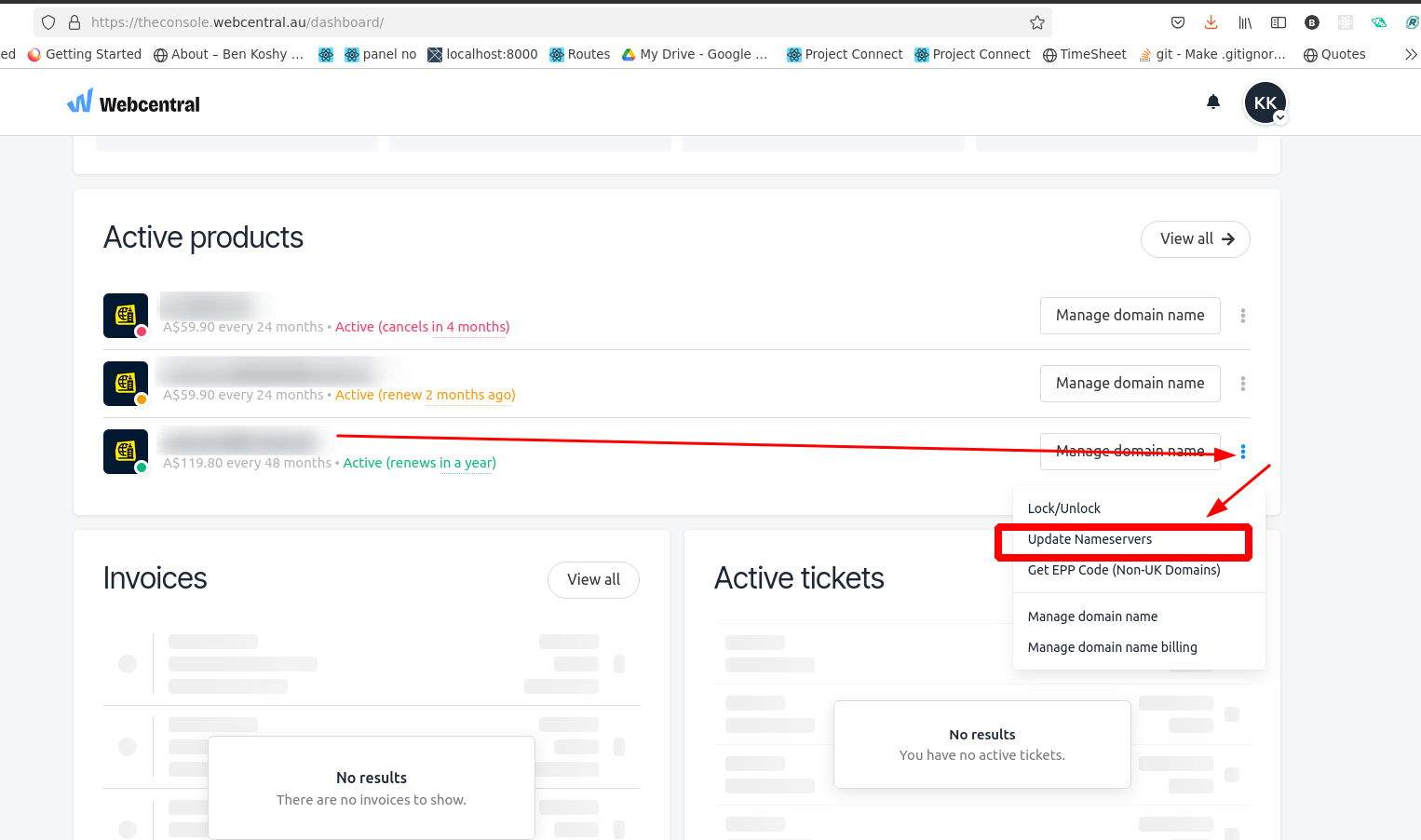
And here:
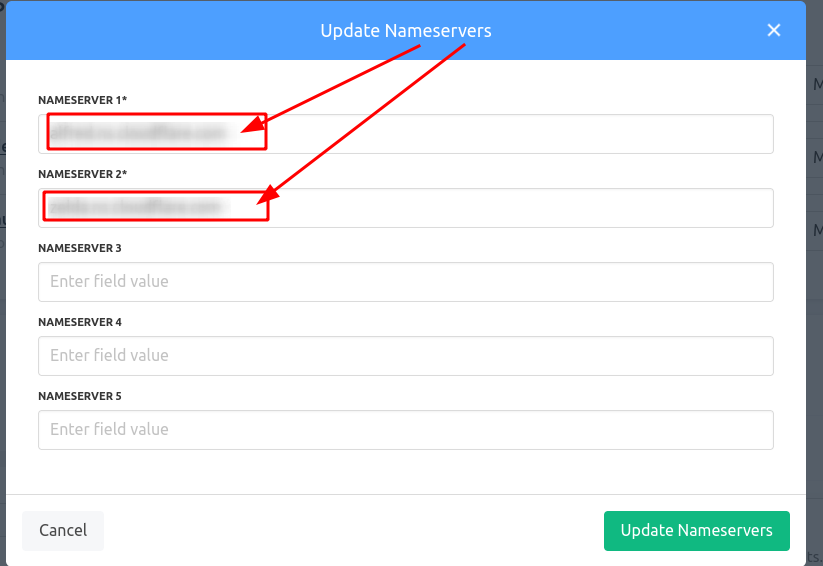
This should work, right?
Wrong.
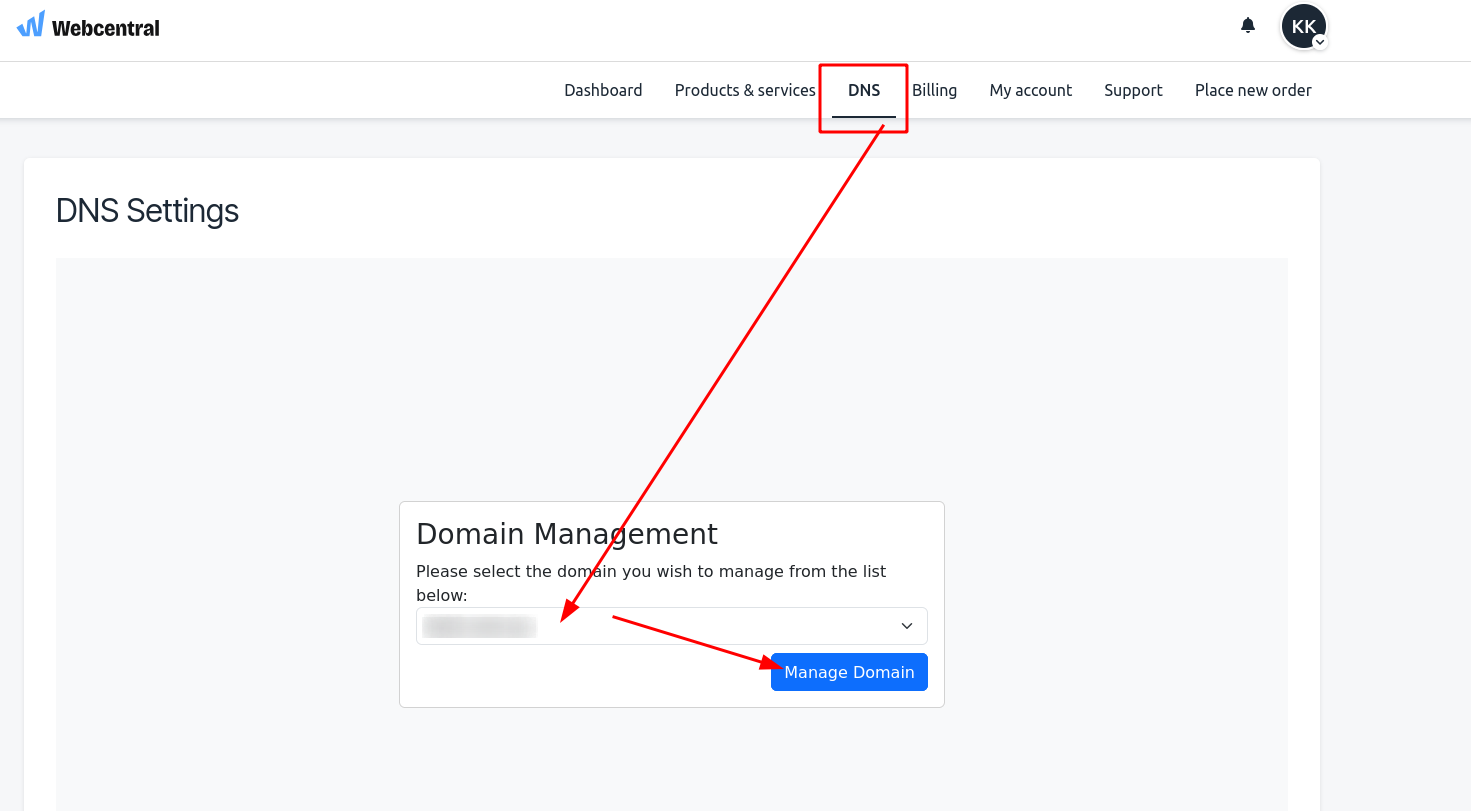
Make sure you check your DNS settings.
This is where it gets dodgy:
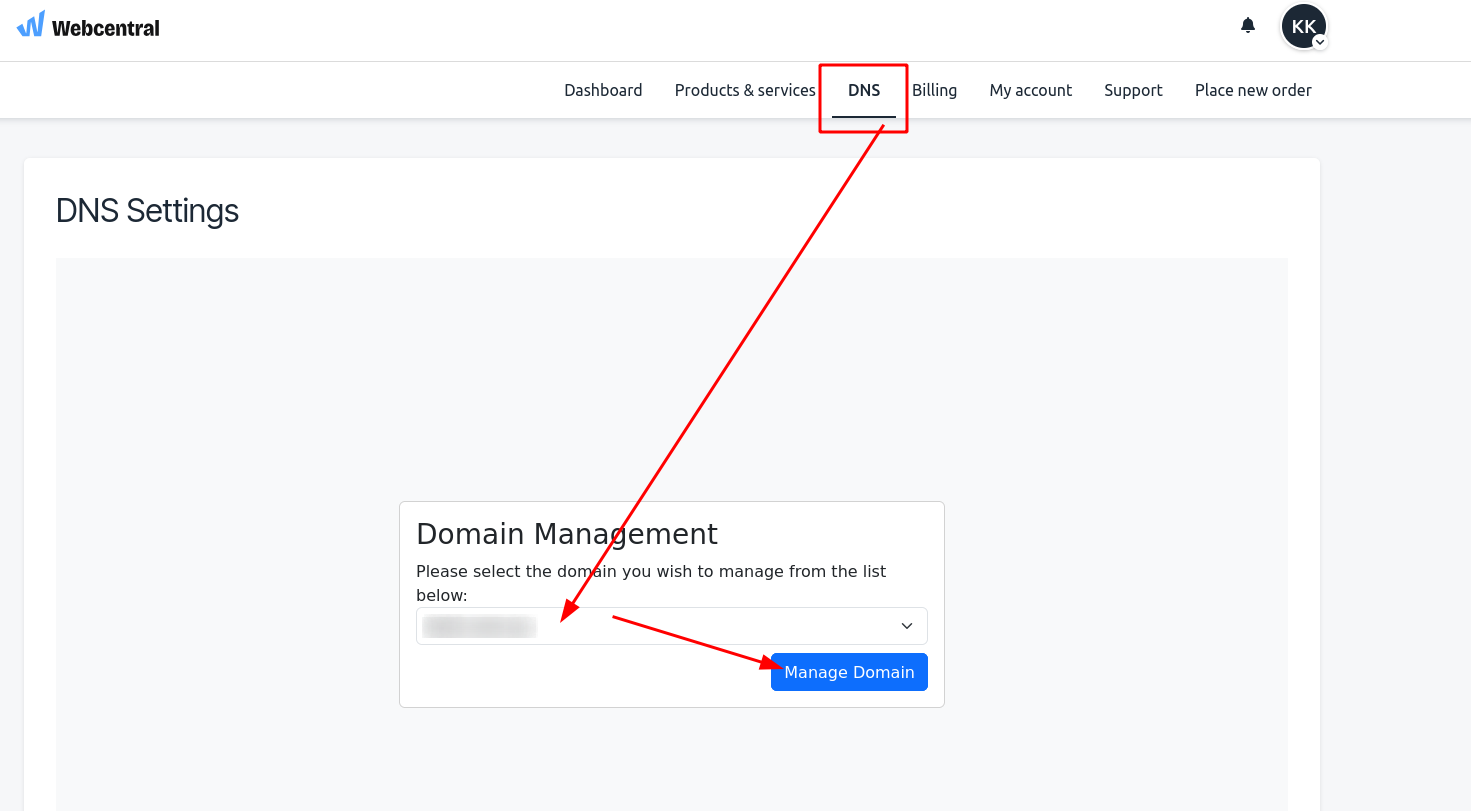
Some records are “hidden”:
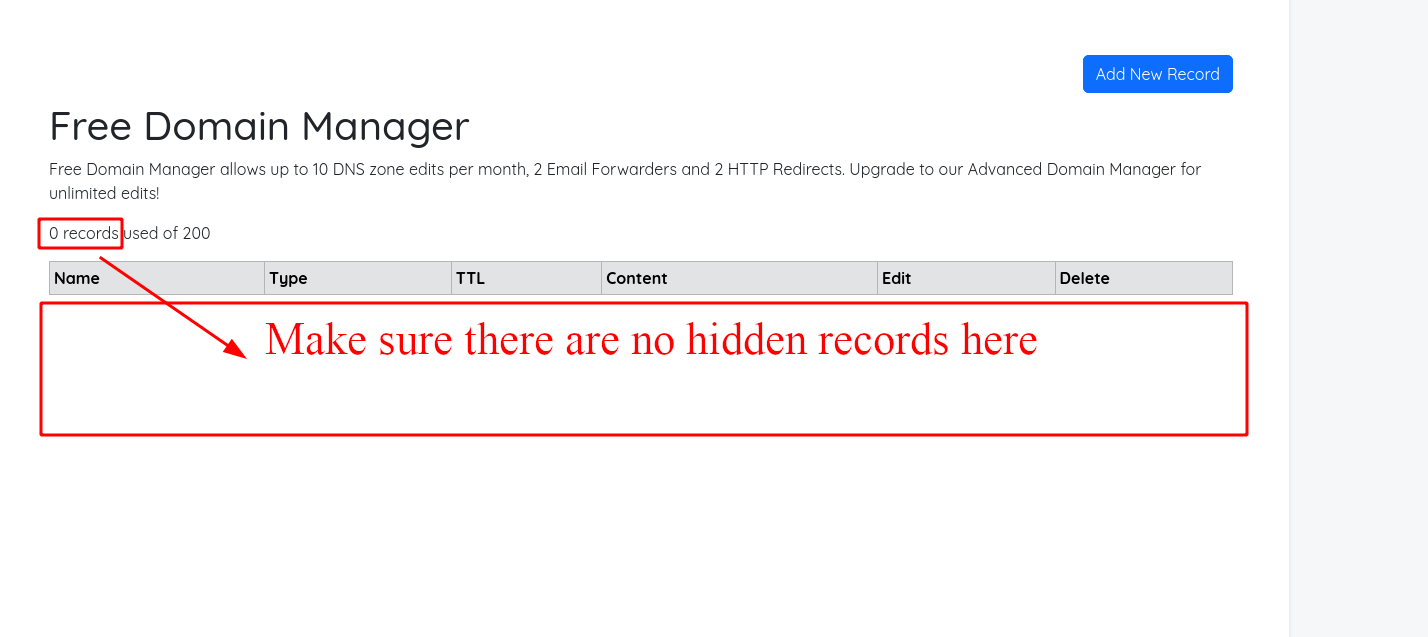
i.e. only one record would show up at a time!
There was a hidden ns record pointing to net registry, even though we changed the name servers above. The insidious part about that is that you cannot see all the records in one view. I stumbled upon it purely by mistake: WebCentral.
- There were 3 records there by default. The first were a bunch of A-records pointing to our website’s IP address. These were removed immediately: why store the IP records with your registrar, when you can store them with your nameserver. When I wiped them I discovered a further insiduous entry:
| domain | Type | TTL | Content |
|---|---|---|---|
| your-domain.com.au | NS | 3600 | ns1.netregistry.net. ns2.netregistry.net. ns3.netregistry.net. |
What on earth? They should have been shown, altogether, on the first screen.
Of course, when I immediately wiped those entries, everything magically propogated.
A further annoyance is that the settings to WebCentral’s DNS settings are loaded via a modal + AJAX. Which is a pain. Just give me a direct link!