Using Select2 in Rails via Webpacker
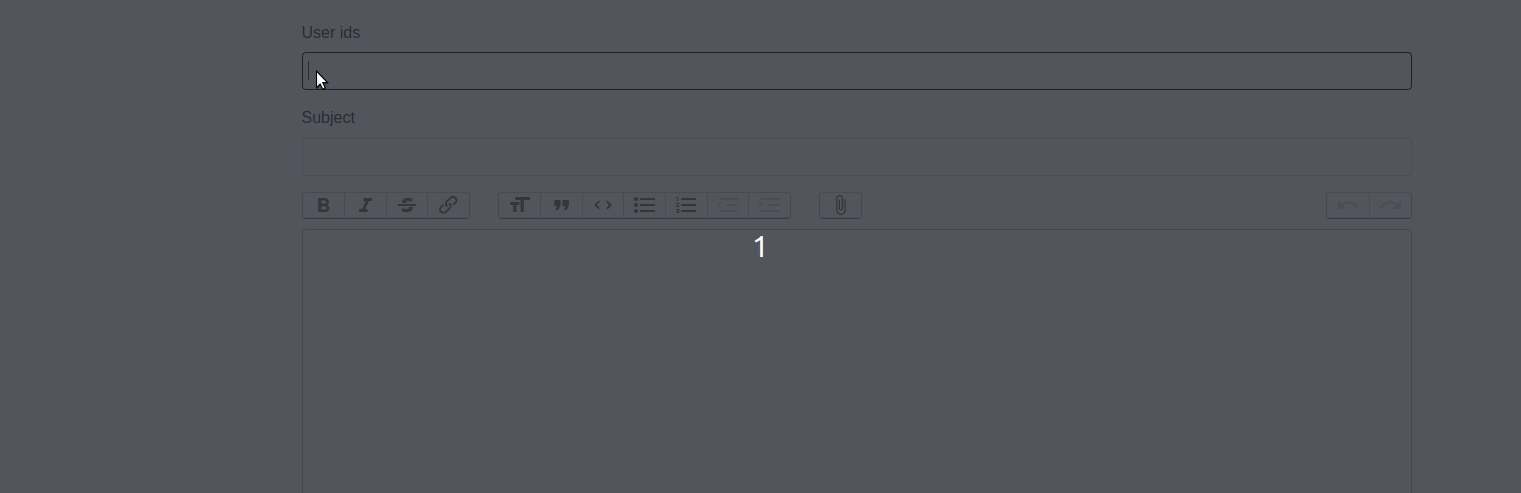
Nothing could be easier than using select2 with webpacker. You don’t particularly need to use any ruby gems.
Here’s how:
-
First ensure that you have webpacker installed and ready to go.
-
Add select2
yarn add select2
- Create a javascript file to set it all up:
///select2setup.js
import $ from 'jquery'
import 'select2/dist/css/select2.css'
import 'select2'
/// if you don't have turnbolinks then use this:
//// document.addEventListener('DOMContentLoaded', () => {
window.addEventListener('turbolinks:load', () => {
$('.select2').select2({
tags: true,
tokenSeparators: [',', ' ']
});
})
- Important that file into your application.js file:
// This file is automatically compiled by Webpack, along with any other files
// present in this directory. You're encouraged to place your actual application logic in
// a relevant structure within app/javascript and only use these pack files to reference
// that code so it'll be compiled.
require("@rails/ujs").start()
require("turbolinks").start()
require("@rails/activestorage").start()
require("channels")
require("packs/select2setup")
- Make sure your rails select helpers are ready to file by marking them as so:
We’ve used the select2 class to get things going:
<div class="form-group">
<%= form.label :user_ids %>
<%= form.collection_select :user_ids, User.all, :id, :email, {include_blank: true}, multiple: true, class: "select2 form-control" %>
</div>
Winning!
Written on February 27, 2020