How to connect to Ubuntu from a Windows PC within an internal network
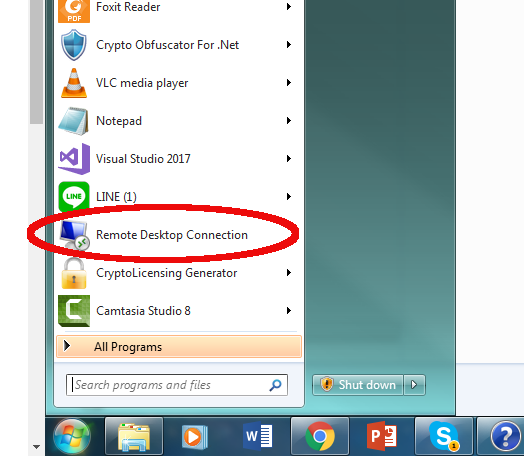
Here’s how I connect to my Ubuntu desktop remotely from another computer (i.e. Windows PC) within the same internal network.
-
On your windows PC, run the “Remote Desktop Connection” program.
-
Type in your IP address to your Ubuntu terminal: e.g. 192.168.15.2
-
Type in your Ubuntu credentials.
And you should be in.
Written on January 17, 2018