Where did the AutoCAD File Dialog User Interface Go – How to Return it back to normal after using AcCoreConsole? (AutoCAD)
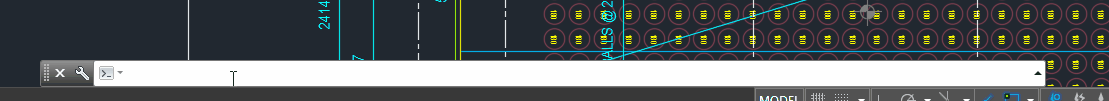
What Happened? No Dialog Box UI in AutoCAD
So I’ve just managed to run AcCoreConsole – some script. And it’s changed some settings. And now when I open regular AutoCAD, when I type in netload – it seems that I’ve lost the ability to open/select things using the user interface. Now I have to manually type out long file names into the command line which is the height of tedium.
Why did it happen?
It happened because we were not meticulous in the running of our AcCoreConsole scripts. We should be sure to ensure that we save settings properly so that when users use the regular AutoCAD program, they don’t have to reconfigure the entire environment away from what works well for AcCoreConsole, back to what they are normally used to.
How to fix the problem immediately
You can file the problem by typing in:
FILEDIA
// And then you select 1
1
// hit enter and you are done!
That should change those settings back to normal.
How to avoid the problem in your script file
Don’t forget to return it to the original settings: anything beginning in a semi-colon is a comment and will not be executed.
;Command:
FILEDIA
;Enter new value for FILEDIA <1>:
0
;;;; Write and run all your code here
;;;; Etc Etc Etc
;;;; Finish running your code and then don’t forget to set things back to normal!
FILEDIA
;Enter new value for FILEDIA <1>:
1
You can see a gif of it in action above.