How to Set up a Tekla Open API Project in Visual Studio (Tekla Open API)

For the newbie this post shows how to set up a Tekla Project.
Let us assume that you are creating a WPF desktop Application.
- Go to Visual Studio.
- Create a new WPF project.
Follow this gif:
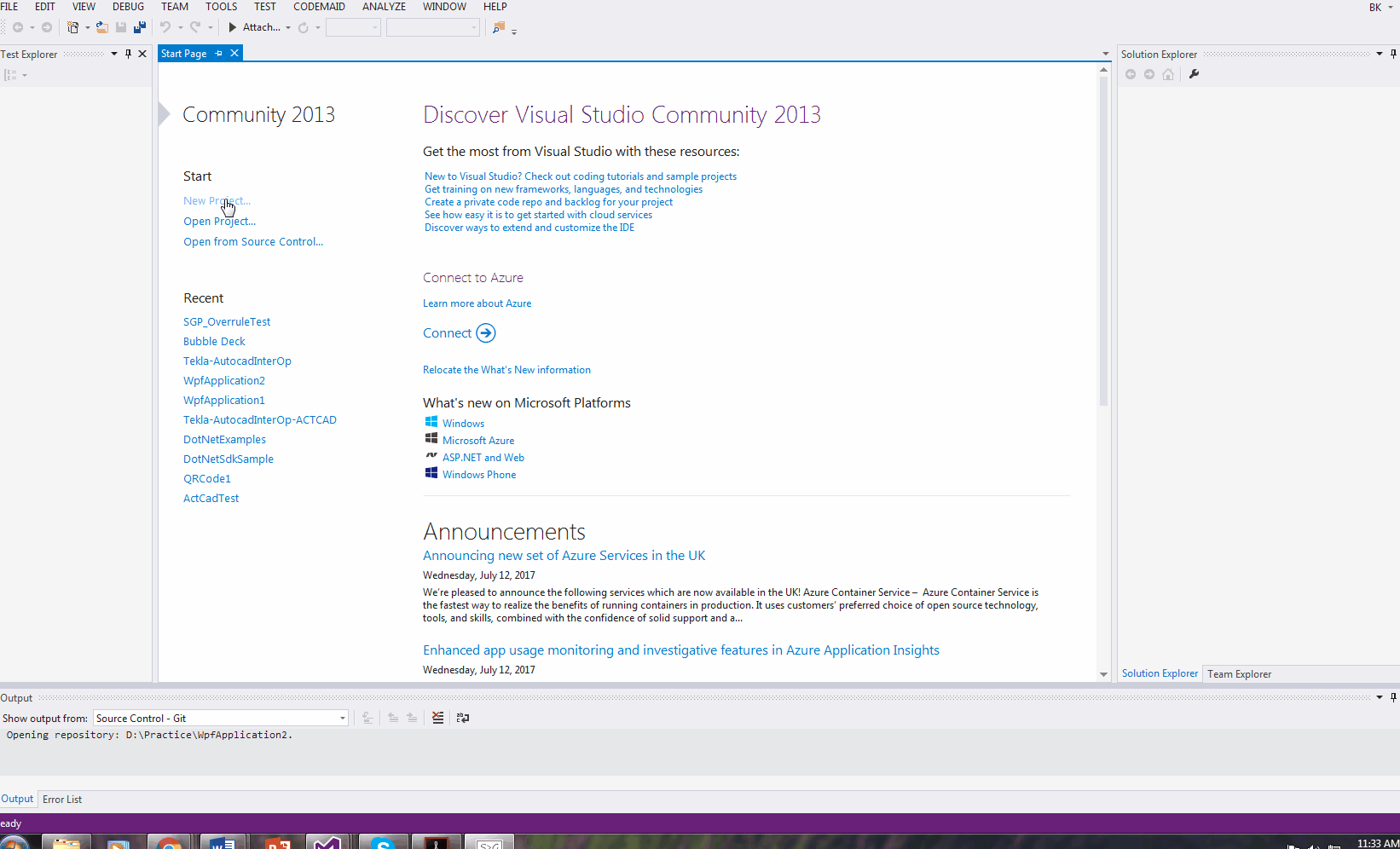
- Next you need to add references to Tekla DLLs. They are contained at this location on my PC. C:\Program Files\Tekla Structures\19.1\nt\bin\plugins\ .They may be in a different version on yours.
Follow this Gif:
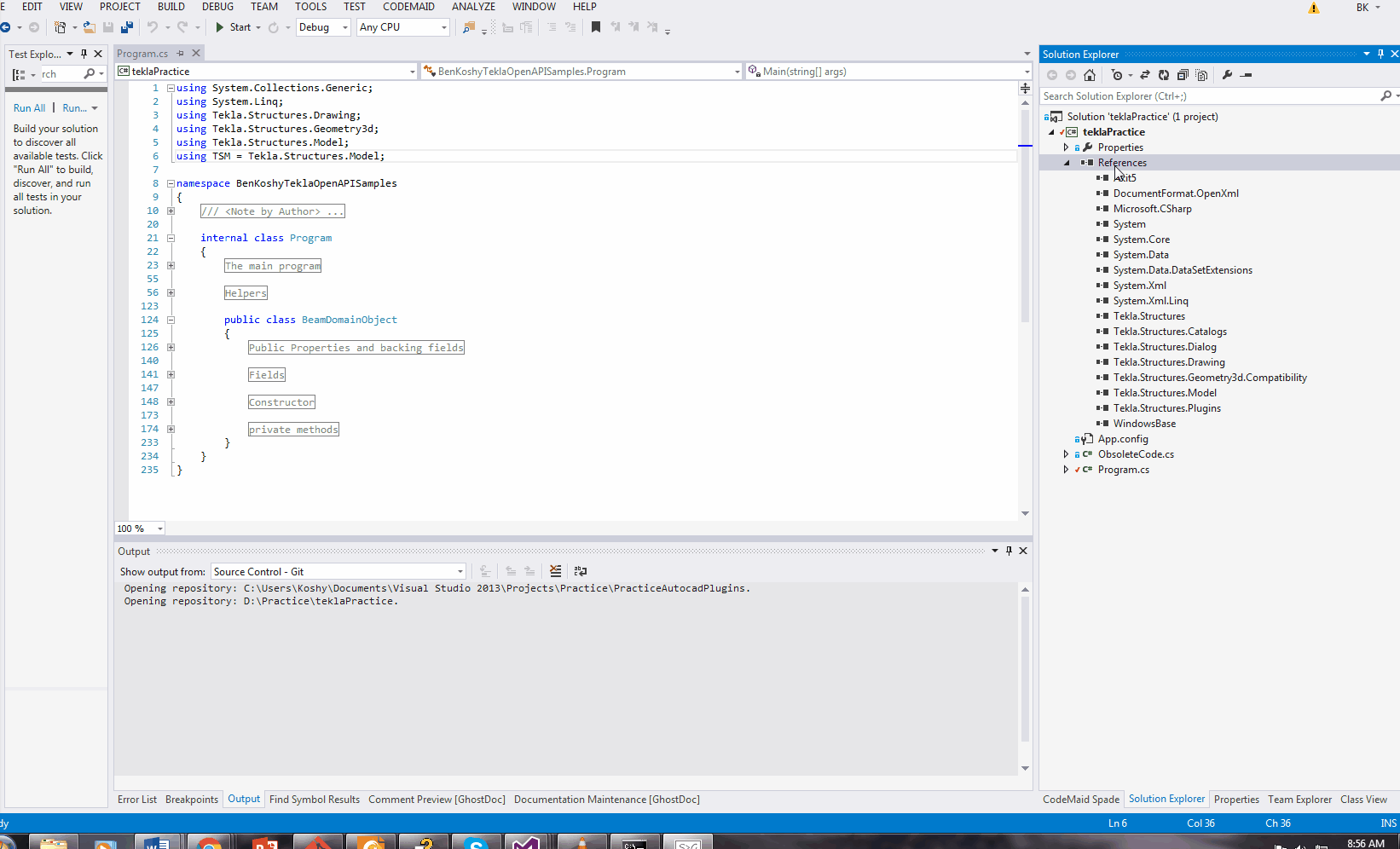
- The fourth and final step is to add directives and to then get coding.
Some common directives and aliases that I use:
I hope this post helps you!
Written on July 13, 2017